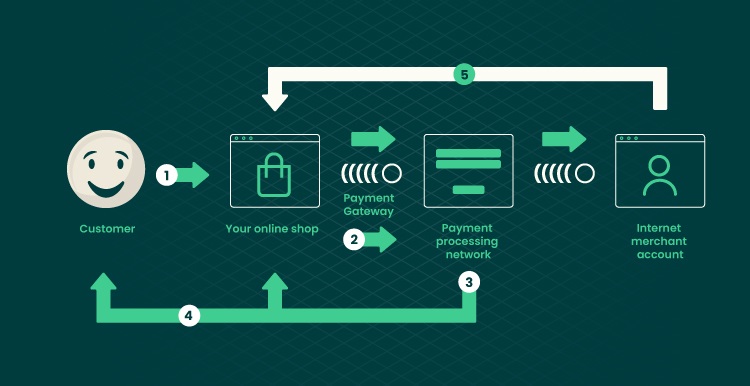The trend toward fully automated dwellings actually started nearly two centuries ago. When we first “plugged in” our homes to the electrical grid and turned on the light bulbs, we finally had some privacy in the evening. Technology has liberated us from the constraints of natural light, which may not be the healthiest or “best” thing to do.
In subsequent periods, home appliances took the role of hand tools, and battery power was integrated into virtually every aspect of life. The initial wave of home automation promised increased productivity and the freedom to enjoy it. We no longer had to worry about keeping up with housework because of advancements in automation, giving us more time for ourselves and our families.
Every day, it seems, new smart home products are introduced to the market. To counteract this, a new IoT device, such as a smart SOS button, is introduced alongside each new system along with a corresponding new remote that communicates with an app on your smartphone. And despite the fact that each of these tools has the potential to improve life in some way, each one seems to stand alone without any apparent connection to a larger goal.
Many different kinds of gadgets may be linked to your Smart Life account, and doing so is usually a breeze. Be wary of the infrequent translation error that may result in instructions that don’t make much sense. The Smart Life app, and all of Tuya’s other smart home platforms, are compatible with a wide variety of smart home devices from dozens of different manufacturers.
This is by no means an exhaustive list, but here are some excellent names to consider when putting together a smart house with the Smart Life app:
- Teckin
- Gosund
- Avatar
- Digoo
- Novostella
- Treatlife
- Bakeey
- Nooie
- Nedis
- HomeFlow
- Lidl
- Ener-J
- Iotty
If you’re having trouble with all of your smart home apps, Smart Life is the complete package you’ve been looking for. Tuya, one of the most popular IoT systems, developed a centralized mobile app (available on both the App Store and Google Play) to manage all of your connected devices. Multiple smart life products website provide cutting-edge solutions for modern living.
With the Smart Life app, you can integrate all of your smart home devices into a single interface, eliminating the need for several apps on your smartphone. As a result, you only need one app to manage your whole ecosystem of connected gadgets. For example the power to your TV screen will automatically shut off after a predetermined amount of time has elapsed while it has been in standby.
If you use the Smart Life app to link your smart home devices, you can then use the If This Then That service to set up sophisticated automation and instructions. When you get home, you may have the lights and air conditioning switch on automatically. It’s safe to leave the house knowing that the lights have been turned off and the televisions are either in Standby mode or may make it appear as though someone is home. Alternatively, you may setup your coffee maker to start automatically when your alarm goes off.
Smart Life streamlines your ability to manage all of your connected devices into a single interface. Read this post to learn all you need to know about the Smart Life App and how to utilize it effectively. Smart home enhancement is possible with the use of Internet of Things (IoT) features, and the If This Then That service in particular. Connecting the server and the various IoT nodes is accomplished using a Cloud Cube interface.